After a great deal of work on Glass Jar I was excited to release version 1.1. It is faster, looks better, adds great features, and it is generally more fun to use. All great things! But… Apple was hacked and their developer back-end has been down for over two weeks as of this writing. I’m checking with Apple everyday and as soon as they come back online I’ll submit the patch for review. It will take a few weeks for them to give it a looking over and then it will be in your hands. Look forward to kinetic scrolling, an updated skin for the UI, transaction end dates, payoff indicators in the task and list views, more stability, faster response times, and probably a thing or two I’ve forgotten about. I have 1.1 on my phone (a developer version) and it’s been a real treat to use compared to 1.0.6 so I’m aching to get it out to you. Stand by…
Lot’s of great features have been trickling out. Since launch there have been huge speed gains, stability fixes, iPhone 5 support, iOS6 support, new settings, new sort options, and a handful of usability enhancements. Right now Apple is reviewing version 1.1 which does even more for speed and stability. It also adds new features including end-dates for transactions and payoff information. So, for example, if you have a $200 monthly credit card payment scheduled but you only owe $75 Glass Jar will show the amount to payoff instead of the scheduled amount. To make it clear when a pay-off is being shown Glass Jar will put the amount to send in your to do list in parenthesis.
I’m working on more features and updates so stay tuned!
![]()
While developing Glass Jar I toyed with several looks for the icon. At one point my friend Dan Madden introduced me to a few amazing icons that were nearly photo-real and that conformed to Apple’s mandatory icon shape. I loved them! In fact I was such a fan I made one of my own, shown here. In the end it didn’t reduce well enough for me to use but I loved it in high res and thought I’d share it here.
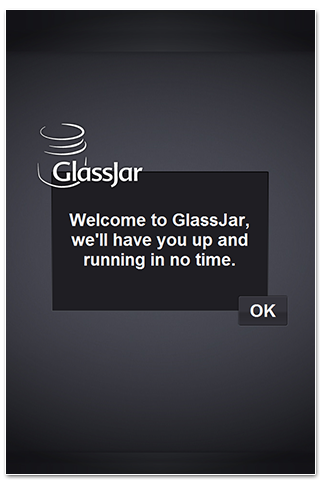 Glass Jar 1.0 is in the hands of the Apple review team. Hopefully we’ll be green-lit soon and then I can finally share this amazing tool with everyone. I’ve been using the release code for a few weeks and it’s been a huge upgrade to the old spread-sheet way of handling my finances that I’ve used for years.
Glass Jar 1.0 is in the hands of the Apple review team. Hopefully we’ll be green-lit soon and then I can finally share this amazing tool with everyone. I’ve been using the release code for a few weeks and it’s been a huge upgrade to the old spread-sheet way of handling my finances that I’ve used for years.
I already have a patch ready to go that radically improves performance and kills a few minor bugs. This 1.0.1 patch will be uploaded the moment we’re approved for release and will actually be what you’ll be getting.
What I’m working on now is the 1.1 patch, the first update with added functionality. I won’t spill the beans on everything but I can say that big improvements to the day-info panel and to-do lists will be included; features my small team of beta-testers have been asking for.
After that it will be on to 1.2. It’s exciting to me to say that I don’t know what will be in that version. By the time I’m ready to start on 1.2 the app will have been in your hands for a while and 1.2 will reflect your feedback. I have a huge list of features and functionality that I want to add but you might have other ideas that are better or more pressing so I’m just as excited as you are to find out what will find its way into 1.2 and beyond.
Since I’m making an app that deals with users’ personal finances I’ve been thinking a lot about security. I’ve developed a two-fold approach to handling security that will keep your personal information safe.
1) I don’t collect your personal information, at all. Glass Jar does not upload your save file or any other information anywhere. You’re save files are not “in the cloud”, they’re just on your phone. I can’t mishandle information I don’t have. Future development might (might!) move your save file into iCloud or possibly Drop Box. I think that would be a great feature, but your data would then be in the trust worthy hands of those services, I still wouldn’t have it. But what if, when that day comes, they give out your information? Or what if you just lose your phone? That brings me to point number two.
2) Glass Jar should never contain dangerous information in the first place. You can name your accounts what ever you want to. I strongly encourage using names like “My Savings”, and “My Visa”. You should never name an account “Visa# 1234-5678-90-0000” because if you lose your phone you could be in trouble. This little rule doesn’t just apply to Glass Jar, it’s good practice everywhere. Besides, why use account numbers? Doesn’t “My Checking” accomplish the same thing and look nicer to boot?
So, there’s my two-part security plan. Don’t collect save files and don’t let the save files contain dangerous information in the first place. Put another way, don’t lose the users’ info, but make the info harmless just in case. I think we’ll all get along swimmingly under this plan.
Don’t get me wrong, as the app evolves security might become an issue; if that day comes a more robust solution WILL be implemented. In the mean time, since this is a serious subject, I’d love to hear any thoughts you might have on it.
I keep flirting with the idea of finding some way to do a big beta test but I don’t think that’s going to be necessary. Every time I think I’m just about done I hand my wife my development phone and have her give the app a spin, and every time she clicks three times and finds a bug or a missing feature. Every developer should be so lucky!
Things are getting exciting! Glass Jar is quickly getting to a place that I’m willing to call 1.0. It’s feature rich, easy on the eyes, and it’s starting to be really stable. I’ve been using the spread-sheet version of Glass Jar for 10 years and without it my finances would be a wreck. I can’t wait to get this into your hands so you can see how easy it is to get your money marching to your orders. Of course I have a huge list of features planned for the future that I’m excited about as well, but right now the focus is on 1.o.
