An allowance is a great way to dial in the accuracy of Glass Jar’s predictions. It’s just a daily bit of money for the things you have to spend money on but that you don’t want to keep track of in the app; your morning coffee, gas for your car, hair cuts, and the like. Some days you won’t touch your allowance, and some days you’ll spend far more than your allowance, that’s OK. The idea is to find a happy average.
Glass Jar makes setting up a daily transaction a snap. This tutorial will also show you a trick to keep your calendar clean and easy to read.
Step 1
In the calendar view click on today’s date, then click “New Transaction”
Step 2
Name the transaction “Allowance”, then set an amount. $10 to $15 a day isn’t a bad place to start. Remember, this isn’t supposed to cover much more than your incidental expenses.
Step 3
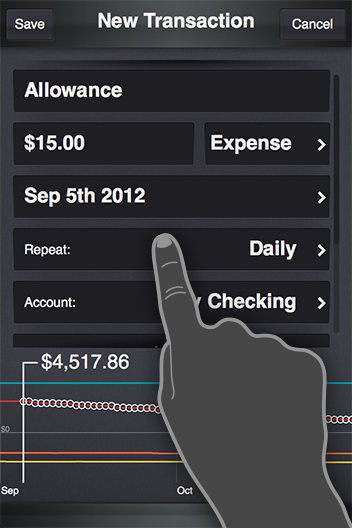 Set the transaction to repeat daily. Glass Jar will now factor in your allowance into its projections. If you find that Glass Jar tends to predict your balances inaccurately you can easily set your allowance higher or lower to dial things in.
Set the transaction to repeat daily. Glass Jar will now factor in your allowance into its projections. If you find that Glass Jar tends to predict your balances inaccurately you can easily set your allowance higher or lower to dial things in.
Continue Reading →
Since I’m making an app that deals with users’ personal finances I’ve been thinking a lot about security. I’ve developed a two-fold approach to handling security that will keep your personal information safe.
1) I don’t collect your personal information, at all. Glass Jar does not upload your save file or any other information anywhere. You’re save files are not “in the cloud”, they’re just on your phone. I can’t mishandle information I don’t have. Future development might (might!) move your save file into iCloud or possibly Drop Box. I think that would be a great feature, but your data would then be in the trust worthy hands of those services, I still wouldn’t have it. But what if, when that day comes, they give out your information? Or what if you just lose your phone? That brings me to point number two.
2) Glass Jar should never contain dangerous information in the first place. You can name your accounts what ever you want to. I strongly encourage using names like “My Savings”, and “My Visa”. You should never name an account “Visa# 1234-5678-90-0000” because if you lose your phone you could be in trouble. This little rule doesn’t just apply to Glass Jar, it’s good practice everywhere. Besides, why use account numbers? Doesn’t “My Checking” accomplish the same thing and look nicer to boot?
So, there’s my two-part security plan. Don’t collect save files and don’t let the save files contain dangerous information in the first place. Put another way, don’t lose the users’ info, but make the info harmless just in case. I think we’ll all get along swimmingly under this plan.
Don’t get me wrong, as the app evolves security might become an issue; if that day comes a more robust solution WILL be implemented. In the mean time, since this is a serious subject, I’d love to hear any thoughts you might have on it.
I keep flirting with the idea of finding some way to do a big beta test but I don’t think that’s going to be necessary. Every time I think I’m just about done I hand my wife my development phone and have her give the app a spin, and every time she clicks three times and finds a bug or a missing feature. Every developer should be so lucky!
Things are getting exciting! Glass Jar is quickly getting to a place that I’m willing to call 1.0. It’s feature rich, easy on the eyes, and it’s starting to be really stable. I’ve been using the spread-sheet version of Glass Jar for 10 years and without it my finances would be a wreck. I can’t wait to get this into your hands so you can see how easy it is to get your money marching to your orders. Of course I have a huge list of features planned for the future that I’m excited about as well, but right now the focus is on 1.o.
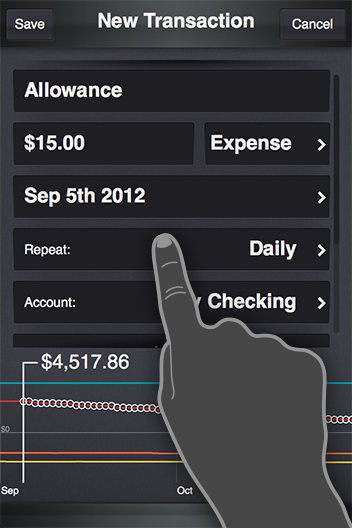 Set the transaction to repeat daily. Glass Jar will now factor in your allowance into its projections. If you find that Glass Jar tends to predict your balances inaccurately you can easily set your allowance higher or lower to dial things in.
Set the transaction to repeat daily. Glass Jar will now factor in your allowance into its projections. If you find that Glass Jar tends to predict your balances inaccurately you can easily set your allowance higher or lower to dial things in.